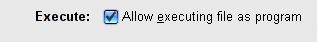 If you have installed and used screenlets (or widgets of Linux world), you have noticed that some screenlets do not start right away when you click on them. The solution is easy. Right click on the screenlet file with .py extension. In permissions tab of properties, make sure Execute box is checked. This allows the file to be executed as a program.
If you have installed and used screenlets (or widgets of Linux world), you have noticed that some screenlets do not start right away when you click on them. The solution is easy. Right click on the screenlet file with .py extension. In permissions tab of properties, make sure Execute box is checked. This allows the file to be executed as a program.
May 17, 2007
Why my screenlet does not start?
at
2:48 PM
![]()
Subscribe to:
Post Comments (Atom)
2 comments:
ok, thanks
I've got this error message :
ERROR:dbus.connection:Unable to set arguments ('ControlScreenlet',) according to signature u'vv': < type 'exceptions.TypeError'>: More items found in D-Bus signature than in Python arguments
Error: Screenlets-Backend (screenletsd) not found.
when call : screenletsd add Control
and other screenlets
Post a Comment